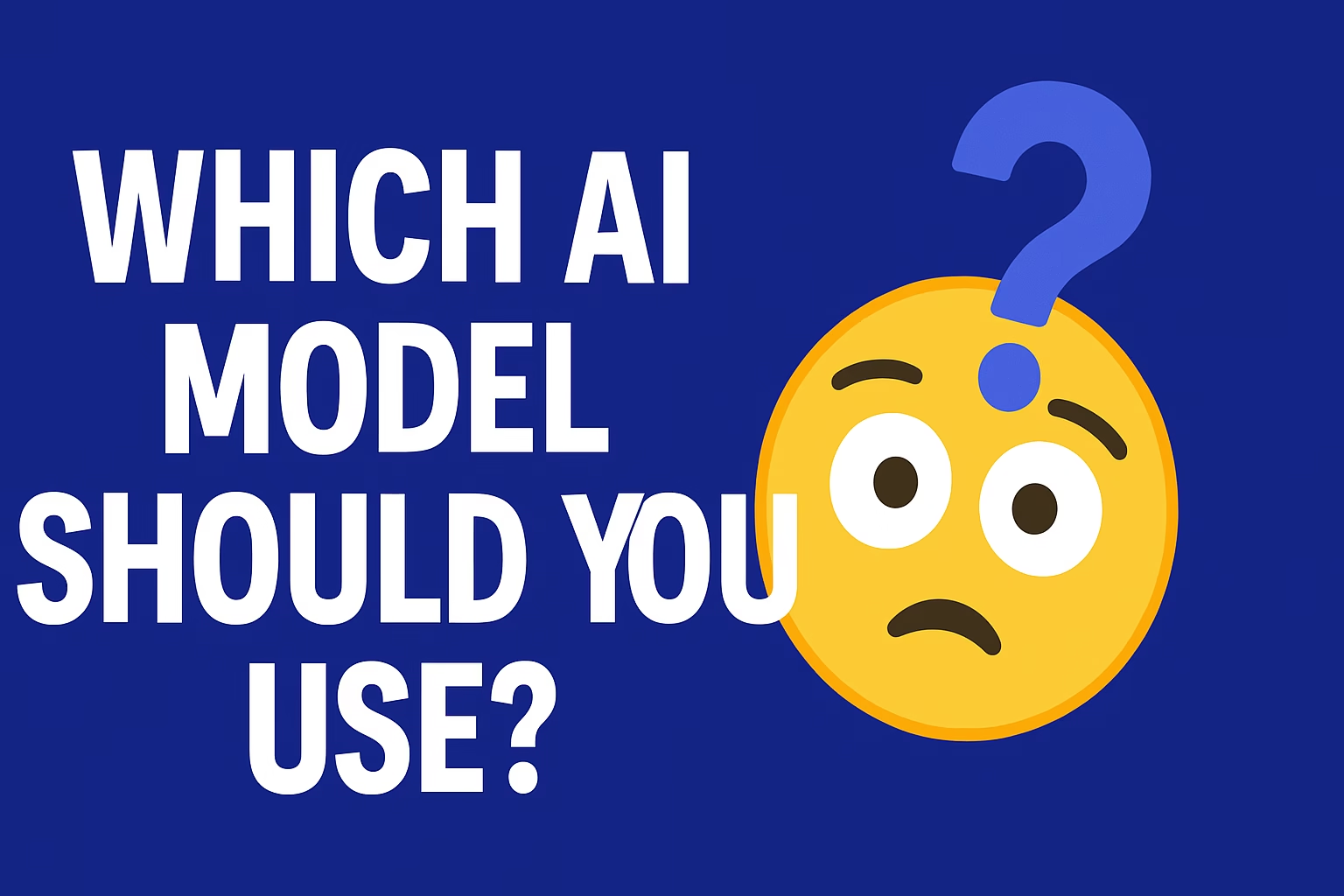Spoiler: You don’t need a PhD to pick the right AI model. Just a few clear pointers—and that’s what this post gives you.
If you’ve ever opened GitHub Copilot, ChatGPT, or Claude and thought, “Wait… which model should I even use for this?” — you’re definitely not alone.
With so many AI options out there (some fast, some smart, some really good at just one thing), it’s easy to get stuck before you even start coding.
This guide breaks it down simply—no fluff, no jargon. Just a clear path to picking the right model for whatever you’re building today.
🚀 TL;DR – Your Quick Model Cheat Sheet
- 💳 Balanced (good performance + cost): GPT-4o or Claude 3.5 Sonnet
- 🪙 Speed for light tasks: o3-mini or Claude 3.5 Sonnet
- 💎 Deep thinking + debugging: GPT-4.5, o1, or Claude 3.7 Sonnet
- 🖼️ Need visual support? Gemini 2.0 Flash or GPT-4o
🏎️ Need Speed? Choose o3-mini
Nickname: The Speed Demon 😈
Lightweight, fast, and budget-friendly—perfect for getting answers fast.
✅ Use it for:
- Quick prototyping
- Explaining code snippets
- Learning programming concepts
- Generating boilerplate code
🚫 Skip it if:
You’re working on complex, multi-file tasks or deep reasoning.
⚖️ Want Balance? Use GPT-4o or GPT-4.1
Nickname: The Swiss Army Knife 🛠️
Solid all-around models—fast, flexible, and good with images too.
✅ Use them for:
- Code explanations
- Writing comments & documentation
- Generating small reusable snippets
- Multilingual prompts
🚫 Skip them if:
You need to dig deep into architectural planning or logic-heavy bugs.
😊 On a Budget? Try Claude 3.5 Sonnet
Nickname: The Budget Buddy
Efficient and helpful without breaking the bank.
✅ Use it for:
- Documentation writing
- Language-specific questions
- General-purpose code snippets
🚫 Skip it if:
You need multi-step reasoning or detailed system design.
💭 Solving Tough Problems? GPT-4.5 Is Your Hero
Nickname: The Thinker 🧠
Great for complex debugging and full-feature planning.
✅ Use it for:
- Multi-file solutions
- Detailed README generation
- Complex error tracing
- System architecture decisions
🚫 Skip it if:
You’re moving fast and want to conserve credits.
🥽 Need Precision? o1 Has Your Back
Nickname: The Deep Diver 🌊
This one excels at performance tuning and system-level tasks.
✅ Use it for:
- Code optimization
- Refactoring messy codebases
- Summarizing benchmarks
- Structured function building
🚫 Skip it if:
You’re working on something simple or need rapid feedback.
🏠 Building Big? Claude 3.7 Sonnet Is for You
Nickname: The Architect 🏗️
Perfect for massive projects where context really matters.
✅ Use it for:
- Refactoring large codebases
- Planning app architecture
- Deep dives with high-level analysis
🚫 Skip it if:
Your project is small or still in early prototyping.
🤔 Working with Visuals? Meet Gemini 2.0 Flash
Nickname: The Visual Thinker 🎨
This model sees images and understands layouts—yes, really.
✅ Use it for:
- Analyzing mockups
- Debugging UI layout issues
- Generating frontend code from images
- Quick visual feedback
🚫 Skip it if:
You’re doing algorithm-heavy tasks or multi-layer reasoning.
🎯 The Golden Rule: Match the Model to the Task
You don’t need to memorize specs. Just think:
- 💨 Need speed? Go lightweight.
- 🧠 Need reasoning? Go deeper.
- 🧮 Watching costs? Use Sonnet.
- 👁️ Working with images? Think multimodal.
The more you use different models, the better you’ll get at picking the perfect one for the job.
💬 Over to You
What’s your go-to model for daily dev work?
Have you tried switching between them mid-project?
Let me know in the responses—I’d love to see what works for others in the trenches.
🧠 Like posts that make AI more human-friendly?
Give this one a 👏, share it with your coding buddy, or follow for more practical dev & AI content.